Firstly, Analysis of common causes of optical module damage
1. Optical port contamination and damage
The optical link loss increases due to the pollution and damage of the optical interface, which results in the optical link failure. The reasons are:
a. The optical port of the optical module is exposed to the environment, and dust enters the optical port and is polluted;
b. The end face of the optical fiber connector used has been contaminated, and the optical port of the optical module has been contaminated twice;
c. Improper use of end face of optical joint with pigtail fiber, end face scratches, etc.;
d. the use of inferior optical fiber connectors;
e. improper insertion and removal, ceramic sleeve rupture, etc.
2. ESD damage
ESD is inevitable, in addition to improving the anti-ESD ability of electronic components, it is important to use correctly, cause ESD damage factors are:
a. dry environment, easy to produce ESD;
b. abnormal operations, such as: non-hot-swappable optical module live operation; Directly touch the electrostatic sensitive pins of the optical module without taking ESD protection. No anti-static packaging during transportation and storage;
c. The device is not grounded or improperly grounded.
Secondly, precautions for the use of optical modules
1. the correct installation of modules
a. Ensure that the module is properly installed. When installing an optical module, insert the module firmly. If you hear a snap sound or feel a slight vibration, the module is locked in place. b. There are ceramic components in the optical module. Be careful when taking the optical module. If the optical module is accidentally dropped or bumped, it is not recommended to put the optical module into the cabinet again to avoid subsequent failures.
c. Insert the optical fiber into the optical module gently and directly into the optical interface. Excessive force or diagonal insertion may damage the optical module.
d. Most optical modules support hot swap, but frequent hot swap is not recommended, which may cause electrical damage;
e. Confirm the action specifications for removing and inserting the optical module: Do not touch the golden finger of the optical module when removing the optical module, so as to avoid damage to the optical module; When inserting an optical module, ensure that the handle of the optical module is attached to the optical port of the optical module. When removing an optical module, pull out the optical fiber and the handle to about 90 degrees from the optical port. Do not pull out the optical module with too much force or before the handle is in place. Otherwise, the optical module shield may be damaged.
2. Prevent module optical port pollution
a. try to choose high-quality optical fiber connectors;
b. It is best to wipe the fiber jumper connector inserted into the optical module with high purity alcohol cotton before use to avoid cross contamination of the optical port due to the contamination of the end face of the optical jumper;
c. Avoid exposing optical transceivers for a long time. When optical transceivers are not in use, plug them with dust caps to prevent dust from entering the optical transceivers and affecting their performance. Dust cap when not in use stored in a clean dust;
d. the optical fiber connector insertion is horizontally aligned with the optical port to avoid scratches on the end face and sleeve;
e. Keep the end face of the optical fiber connector clean to avoid scratches.
3. Prevent electrostatic damage
ESD is an inevitable phenomenon in nature, preventing ESD from preventing charge accumulation and let the charge discharge quickly in two aspects:
a. maintain the humidity of the environment 30 ~ 75% RH;
b. Perform ESD protection when operating the optical module, touch the optical module shell and avoid touching the PIN of the optical module;
c. The equipment used should be grounded at the common ground point of parallel grounding to ensure the shortest grounding path and the smallest grounding loop, and cannot be grounded in series. The design method of connecting the grounding loop with external cables should be avoided.
d. packaging and turnover, the use of anti-static packaging and anti-static turnover box/car;
e. Do not plug or unplug non-hot swappable devices with power on;
f. avoid using a multimeter pen to directly detect electrostatic sensitive pins.
4. long distance module pay attention to light saturation
if you do not have the conditions and need to debug in advance, please be sure to use 10-20dB optical signal attenuator to effectively attenuate the fiber signal strength.
5. avoid multi-mode, single-mode fiber mixing
A multi-mode module uses multi-mode optical fibers, and a single-mode module uses single-mode optical fibers. Faults such as signal loss may occur when a multi-mode module uses single-mode optical fibers.
6. single fiber bidirectional module to avoid wavelength confusion
Single-fiber bidirectional module, used in pairs, the transmitting wavelength of device A and the receiving wavelength of device B should be the same, and the Link failure will occur when the wavelength is mixed.
7. CWDM wavelength module, avoid the use of ordinary FP production optical module
if using the FP wavelength optical module, after the wavelength division multiplexing, the fiber power is small, resulting in optical channel obstruction and other phenomena.
8. the voltage is wrong
19 There are 3.3V and 5V power supply modes for the optical module. The SFF SFP optical module has only one power supply mode, 3.3V. If the voltage supply is wrong, the optical circuit is blocked, and the voltage increases, and the module is even burned.
9. Wrong level rate
TTL level is single-ended input and output, PECL or CML level is differential input and output, the wrong level will cause signal loss and other faults; When the low-rate module is used at the wrong high rate, there will be code error, video failure, etc. When the high-rate module is used at the low rate, the long distance will be limited, and the reception sensitivity of the high-rate module is not as high as that of the low-rate module.
Finally, Common judgment steps for optical module damage
1. Test whether the optical power is within the range required by the indicator. If no light or low optical power occurs.
Treatment method:
a. check the optical power selected wavelength and measurement unit (dBm)
b. Clean the end faces of the optical connectors and the optical ports on the optical modules.
c. check whether the optical fiber connector end face is black and scratched, whether the optical fiber connector is broken, replace the optical fiber connector for interchangeability test
d. Check whether the optical fiber connector is slightly bent.
e. The hot-swappable optical module can be reinserted for test.
f. Replace an optical module on the same port or replace a port on the same optical module.
2. If the optical power is normal but the link fails, check the link indicator.

C-light Manufacturing Process
Receive materials by warehouse -> Firmware upload -> Welding and assembling -> High and low temperature production debug -> Whole machine aging test -> Finished product inspection by shipment group -> Random inspection of finished products by QC -> Packing by Shipping group, shipping inspection
































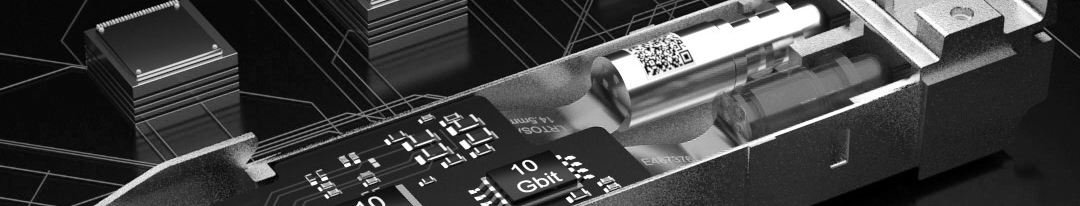
 Your current position:
Your current position: 



