Problem 1: After the two optical modules are connected, the optical port indicator is off
Cause 1: Parameters of the optical modules at both ends are inconsistent, such as wavelength, rate, and transmission distance.
Cause 2: The type of the optical fiber jumper is incompatible with the optical module.
Cause 3: The optical module is incompatible with the switch brand
Solution: Check whether the optical port is enabled. Then check whether the optical module parameters (such as wavelength, rate, and transmission distance) inserted by the devices at both ends match, and whether the optical module type (single-mode or multi-mode) matches the jumper type. Then check whether the gateway is configured and the VLAN is the same.
Single-mode optical modules need to be connected to single-mode OS2 jumpers, and multi-mode optical modules need to be connected to multi-mode OM3/OM2 jumpers. If the switch brand is incompatible with the optical module, replace the optical module that is compatible with the switch brand.
Problem 2: The indicator on the optical module at end A is on, but the indicator on the optical module at end B is off
Troubleshooting and solution: If the optical fiber jumper corresponding to the receiving port of the optical module is normal, the fault is caused by the optical fiber jumper corresponding to the sending port. If the indicator on the optical module at end A is on, but the indicator on the optical module at end B is off. The solution is to switch the optical fiber jumpers at both ends. If the indicator of the optical module at end B is on and the indicator of the optical module at end A is off, it indicates that there is a problem with one of the optical fiber jumpers. If the optical module at end A can receive the optical signal from the optical module at end B but cannot receive the optical signal from the optical module at end A, the optical module at end A or the jumper is faulty.
Problem 3: After the optical module is inserted, the indicator on the switch is red
Cause and solution: The main cause is that the optical module is incompatible. You can open the running data and view the manufacturer information of the optical module. If the optical module is incompatible with the switch brand, replace the optical module directly.

Problem 4: An interface alarm is generated after the optical module is inserted
Solution: Check the working parameters, interface information, and packet receiving and sending status of the optical module, and then check the optical fiber jumper. You can also replace the optical fiber jumper and optical module. After the optical module is replaced, observe the alarm indicator status.
Problem 5: The ISM detects an optical module fault alarm, and the port corresponding to the optical module is steady red
Solution: Check the log information in the IP_MAIN/event/event.txt file, indicating that an optical module fault alarm exists, and then check the log information corresponding to the IP_MAIN/Mseesages/Message_xxx.log point in time. In addition, the following table lists the alarm information and information description of the optical module fault. If the alarm information is 0x00000110, the alarm causes are 0x00000100 and 0x00000010.
Alarm information | Description | Alarm information | Description |
0x00000001 | Optical Module Temperature Is Too High | 0x00001000 | Optical Module Receiving Power Is Too High |
0x00000002 | Optical Module Temperature Is Too Low | 0x00002000 | Optical Module Receiving Power Is Too Low |
0x00000010 | Optical Module Bias Current Is Too High | 0x00010000 | Optical Module Voltage is too high |
0x00000020 | Optical Module Bias Current Is Too Low | 0x00020000 | Optical Module Voltage is too low |
0x00000100 | Optical Module Send Power Is Too High | 0x00000200 | Optical Module Send Power is too low |
Problem 6: The optical link loss increases or the optical link is unavailable
Cause 1: The optical interface of the optical module is exposed to the environment and is polluted by dust.
Cause 2: The end face of the optical fiber connector is contaminated, and the optical port of the optical module is contaminated twice.
Cause 3: improper use of the end face of the optical connector with pigtail fiber, end face scratches, etc.
Cause 4: The quality of the optical fiber connector is poor.
Solution: If the optical port of the optical module is polluted, it is necessary to use a cotton swab to dip some alcohol into the optical port to clean the port; If the end face of the optical fiber connector is polluted, wipe the end face with sassafras paper and then insert it.
Problem 7: Electrostatic damage
Cause 1: The environment is dry, and static electricity is generated. Static electricity absorbs dust, changes the impedance between circuits, and affects the function and service life of the optical module.
Cause 2: Abnormal operations, for example, the non-hot-swappable optical module is powered on. Directly touch the electrostatic sensitive pins of the optical module without taking ESD protection. No anti-static packaging during transportation and storage;
Cause 3: The device is not grounded or improperly grounded.
Preventive method: Wear ESD gloves and shoes when touching an optical module.
The above content is from the online data summary and the problems found in the process of production and development of optical modules by C-Light, for reference only. C-light Network communication as a professional optical module manufacturer provides high-quality optical module solutions. Besides, C-light has a complete RMA process to offer clients better sales service:
1. Customer RMA Propose: RMA processed only by e-mail or paper copy
2. RMA Method: RMA processing methods according to C-Light After-Sale Guaranteed Policy:Repair, Replace, Refund (Terms of transportation: In principle, C-Light and the customer will respectively bear the cost of sending the returned products to the other party)
3. RMA Received
4. RMA Issues Judgement & Report : 8D report available within 20 days
5. RMA Processing in Factory : Repair normally within 5 days; Replace normally within 7 days; Refund normally within 7 days
6. Shipping: Transportation terms confirmed with customer
































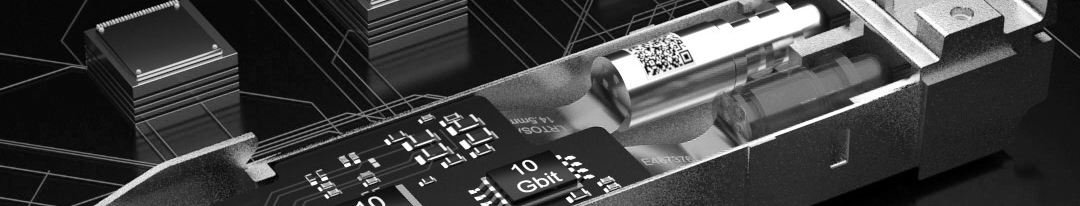
 Your current position:
Your current position: 



