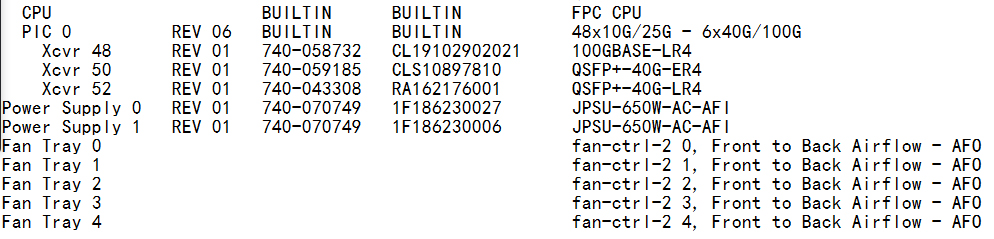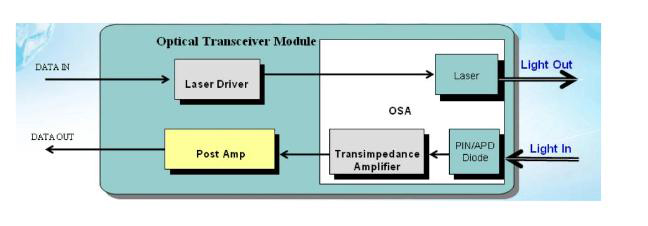Juniper Networks is technology-oriented, committed to maintaining industry leadership, maintaining rapport with partners, and developing a series of secure and reliable platform products, including various types of web site solutions from small offices to the world's largest IP backbone .
Network Infrastructure Platform
Juniper's comprehensive IP infrastructure product range covers a variety of reliable, high-performance routing platforms, uses a common product architecture, and has a proven JUNOS modular operating system installed to ensure a predictable and efficient IP infrastructure that can scale Provide a secure and reliable user experience.
T-Series
T-series: As a core routing platform, it can provide high availability, reliability and high scalability, and can reduce operating costs and capital expenditures. The new TX Matrix solution is the central routing and switching core element of the multi-base infrastructure, which can integrate multiple T640 platforms at the same time, in order to build a core solution that can support several Terabit transmission processing capabilities.
M-Series
M-Series: Combines the industry's best IP / MPLS capabilities with unparalleled reliability, security, and rich services. These multi-service edge routing platforms can help customers integrate multi-service networks into a single IP / MPLS infrastructure while developing new profit opportunities with attractive new services.
J-Series
J-series: The JUNOS modular operating system is provided in the enterprise router product package, which can reduce the operation and equipment costs of remote edge networks. Support enterprise and controllable service deployment.
E-Series
E-series: It is an IP edge and broadband service routing platform that can provide effective control, transmission, and billing services in edge networks.
MX-Series
MX-series: The MX960 Ethernet Service Router is the industry's largest carrier-grade Ethernet platform, providing up to 960 Gigabit per second (Gbps) switching and routing capacity. As the first Juniper platform optimized for emerging Ethernet network architectures and services, the MX960 is specifically built to meet the most demanding operator networks. The MX960 effectively supports high-density interfaces and large-capacity switching throughput, and is suitable for a wide range of enterprise and residential applications and services, including high-speed transmission and VPN services, next-generation broadband multiplay services, and large-capacity Internet data center network interconnection.
The outstanding performance of the MX960 universal routing platform supporting SDN has been proven in wired, mobile and data center networks, and has been recognized by many large service providers around the world. It has only one-third the space of a standard telecommunications rack, but can provide system capacity up to 12 Tbps, and supports high-density 10GbE, 40GbE, 100GbE, and 400GbE interfaces, as well as traditional SONET / SDH, ATM, and PDH connections.
The high-performance MX960 has highly scalable routing, switching, security, and service functions, supporting revenue-generating applications, network integration, and service convergence. Key features include support for Flexible Ethernet (FlexE), extensive Layer 2 and 3 VPN services, and advanced broadband network gateway (BNG) capabilities, as well as support for integrated routing, switching, and security services.
Relying on the power of Junos OS and programmable Juniper Networks Penta chips, the MX960 has been widely deployed in mission-critical service providers and enterprise networks worldwide. It can help network operators to transform their networks and their businesses, so that they can quickly respond to the constant changes in the cloud era.
How to connect Optical module and switch
All switches have two fiber ports, one for each transmission. Of course, there must be 2 fiber jumpers, otherwise the ports will not be able to communicate. When switches are cascaded through fiber ports, the send and receive at both ends of the fiber jumper must be reversed. When one end is connected to "receive", the other end is connected to "transmit". Similarly, when one end is connected to the "elbow", the other end is connected to the "receive". The Cisco GBIC fiber optic modules are marked with the receiving and sending marks. The inward arrow on the left side indicates “receive”, and the outward arrow on the right side indicates “transmit.” If both ends of the fiber jumper are connected, “receive” or “transmit” The port's LED indicator is off, indicating that the connection has failed. The LED indicator turns green only after the fiber port is successfully connected. Similarly, when the aggregation layer switch is connected to the core switch, the fiber's transmit and receive ports must also be between Cross connect as shown.
How to install and uninstall the SFP optical module correctly
SFP optical modules are a type of optical and electrical signal conversion equipment that supports hot swap. The following describes the detailed process of hot swapping SFP optical modules.
The specific steps for installing an SFP optical module are as follows:
Step 1: Wear anti-static gloves to prevent static damage.
Step 2: Take out the SFP optical module, with the tab and label facing up, and the gold fingers facing down. Be careful not to reverse the pros and cons.
Step 3: Push the SFP optical module slowly along the guide rail of the SFP slot of the switch until it is tightly connected to the bottom of the host slot.
Step 4: Observe whether the indicator of the SFP optical module is normal, and determine whether the optical module has been started.
Specific steps for uninstalling the SFP optical module:
Step 1: Wear anti-static gloves to prevent static damage.
Step 2: Pull down the lock of the SFP optical module. Pull the SFP optical module slowly and parallelly by holding the tab.
Step 2: Take out the dustproof cap and cover the SFP optical port. Prevent long-term exposure of the optical port and damage it.
Tips: When working with an SFP optical module, please do not look directly at the two fiber holes of the SFP optical module with your eyes, so as to avoid laser damage to the eyes.
Testing
| C-Light modules | Description | Devices |
|
QSFP-100GBASE-LR4 |
100GBASE-LR4 QSFP28 pluggable module, support only Ethernet rate |
MX 240, 480, 960, 2K |
|
QSFPP-40GBASE-ER4 |
40GBASE-ER4 QSFP+ pluggable transceiver |
MX 240, 480, 960, 2K |
|
QSFPP-40GBASE-LR4 |
One 40GBASE-LR4 QSFP+ pluggable module |
MX 240, 480, 960, 2K |
|
root> show chassis hardware | 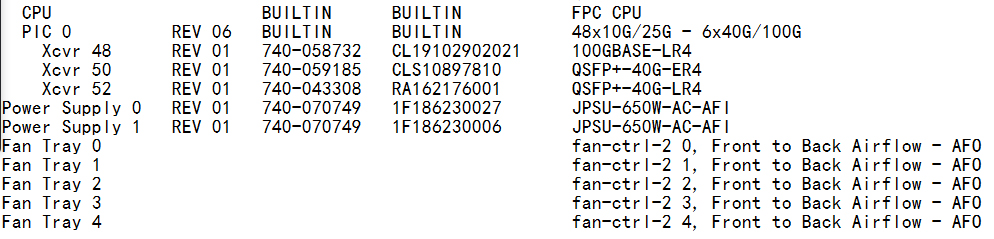 |
Design of SFP optical module
The optical module is composed of optoelectronic devices, functional circuits, and optical interfaces. It includes two parts: transmitting and receiving. The transmitting part is mainly composed of laser driver circuit and laser. The receiving part is composed of photodiode (PIN) + transimpedance amplifier ( TI A) and limiter. The amplifier (Limi TI ng Amp.) is composed to complete the functions of transparent O / E and E / O conversion of digital signals.
Internal block diagram of the optical module:
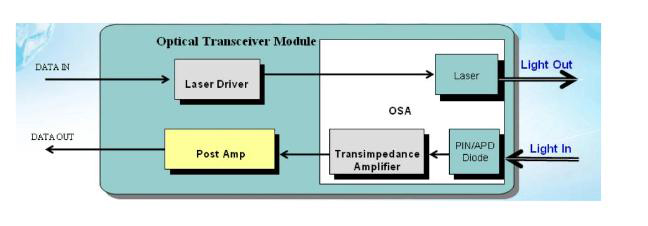
C-light QSFP+ product video

































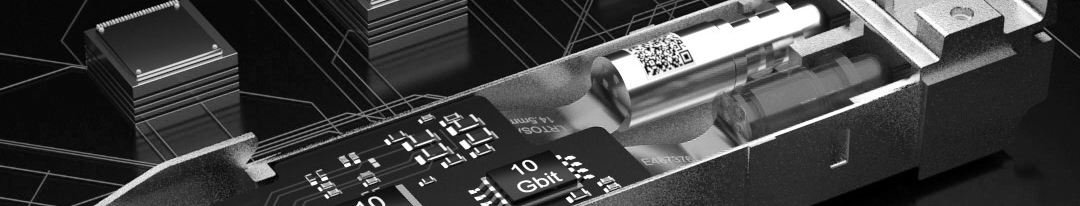
 Your current position:
Your current position: